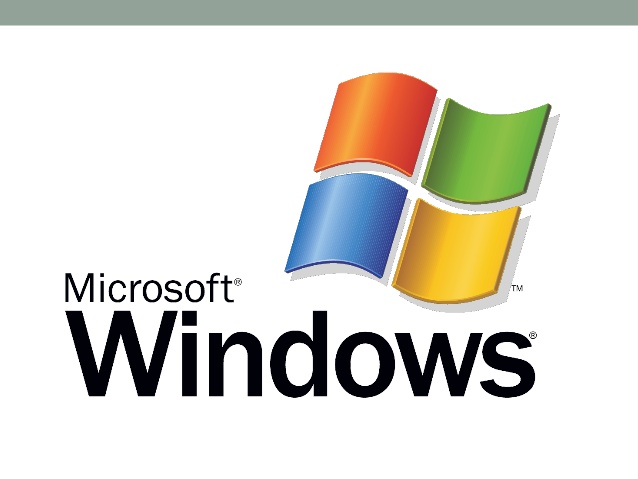Microsoft has announced that all users of Windows and its other products can now remove all passwords from their Microsoft accounts and, instead, use a special mobile authentication application or other solution.
The US company in March allowed only its business users to use password-free accounts, a system that will now be made more widely available to everyone. According to Microsoft, almost 100% of its employees already use the new safer system.
When a user is allowed to login to their computer without a password, they will be asked to give their fingerprint or some other security feature to a mobile application (Microsoft Authenticator app), now removing passwords that may be malicious third parties to guess or steal.
Windows users, according to the BBC, will continue to be able to quickly access their computer e.g. with PIN code. With some exceptions (Office 2010, Xbox and Windows 8.1 consoles or earlier operating systems) you will still need a password.
In case the access to the authentication application is lost, e.g. due to the theft of the user’s mobile phone, there will be a “back-up” system, such as Windows Hello face recognition, a natural security key or sending verification codes via SMS or e-mail.
The user can “download” the Microsoft Authenticator application on his mobile phone from the address:
https://support.microsoft.com/en-us/account-billing/download-and-install-the-microsoft-authenticator-app-351498fc-850a-45da-b7b6-27e523b8702a
You must then enable the password-free account feature from the Microsoft Account website through the address:
https://account.microsoft.com/account/Account?ru=https%3A%2F%2Faccount.microsoft.com%2F&destrt=home-index
SOURCE: AMNA